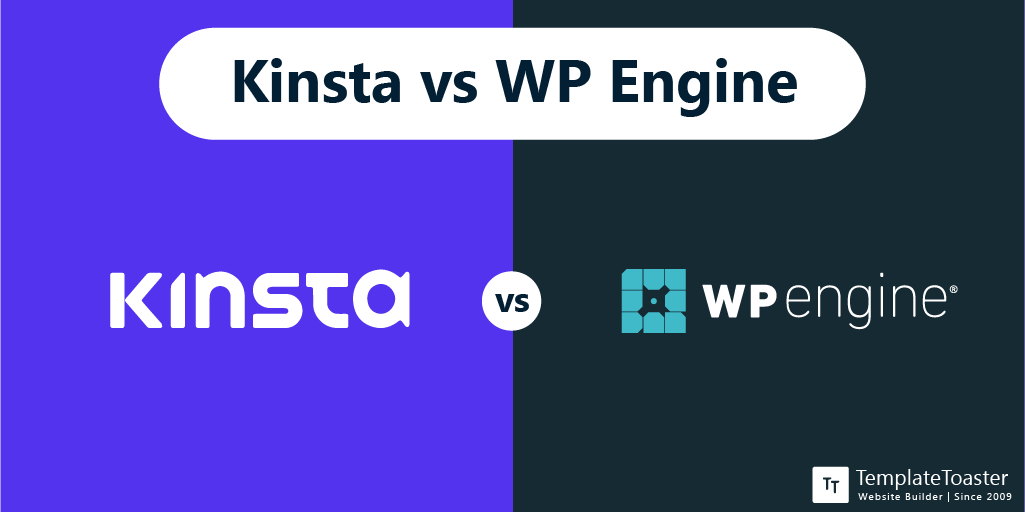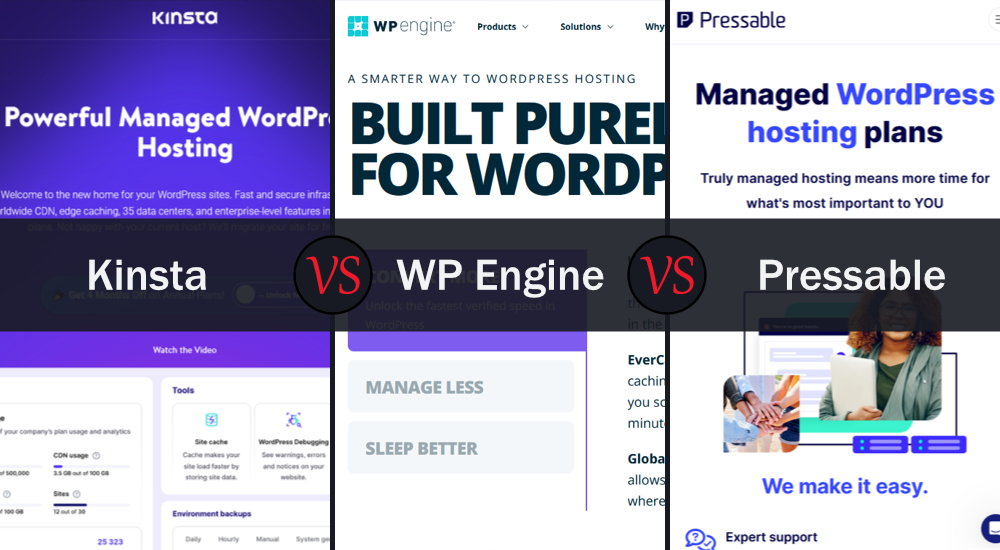Choosing the right managed WordPress hosting provider can make or break your website’s performance, security, and growth. Kinsta and WP Engine are two of the most respected names in premium managed WordPress hosting, each with its own strengths and unique features. But which one is the best fit for your needs in 2025?
In this comprehensive, up-to-date comparison, we’ll break down every key aspect of Kinsta vs WP Engine—from speed and uptime to pricing, support, developer tools, security, and real user experiences. Whether you’re a blogger, business owner, agency, or developer, this guide will help you make a confident, informed decision for your next hosting investment.
Quick Overview: Kinsta vs WP Engine
- Kinsta: Built entirely on Google Cloud’s premium tier network. Known for blazing speed, advanced security, and a user-friendly dashboard. Offers 37+ global data center locations, free Cloudflare CDN, and edge caching technology.
- WP Engine: Industry veteran with over 1 million customers. Runs on AWS (Amazon Web Services) for lower tiers and Google Cloud for premium. Renowned for developer tools, proprietary EverCache, and extensive support resources.
Why This Comparison Matters
Both hosts are trusted by top brands and high-traffic sites, but the right choice depends on your specific needs, technical skills, and growth plans. Let’s dive deep into the details.
Feature Comparison: What Do You Get?
|
|
|
|---|---|---|
|
|
|
|
|
|
|
|
|
|
|
|
|
|
|
|
|
|
|
|
|
|
|
|
|
|
|
|
|
|
|
|
|
|
|
|
|
|
|
What Sets Each Apart?
- Kinsta: More data center locations, built-in edge caching, advanced dashboard, and free Cloudflare integration.
- WP Engine: Lower entry price, longer backup retention, advanced developer tools, phone support on higher plans, and free StudioPress themes.
Performance & Speed: Which Host Is Faster?
Website speed is critical for SEO, conversions, and user experience. Both Kinsta and WP Engine deliver excellent performance, but there are some differences worth noting.
Kinsta Performance
- Runs on Google Cloud’s C2 and C3D VMs for maximum speed and reliability.
- Edge caching and Cloudflare CDN deliver content ultra-fast worldwide.
- Automatic MySQL database optimization, PHP 8.2+ support, and server-level caching.
- Average LCP (Largest Contentful Paint): 0.7s–1.1s (GTmetrix tests)[6][7]
WP Engine Performance
- Uses AWS for lower tiers (fast, reliable), Google Cloud for premium plans.
- Proprietary EverCache technology for aggressive caching and fast delivery.
- Cloudflare CDN, PHP 8.2+, and optimized environments for WordPress.
- Average LCP: 0.8s–1.2s (GTmetrix tests)[5][6]
Test Results: In most independent tests, Kinsta has a slight edge in raw speed and global performance, especially for international traffic. However, WP Engine’s EverCache can outperform on high-traffic US-based sites and during traffic spikes[5][6][7].
Plans & Pricing: Which Is More Affordable?
|
|
|
|---|---|---|
|
|
|
|
|
|
|
|
|
|
|
|
|
|
|
|
|
|
- Kinsta has more pricing tiers (21+) for granular scaling, but starts higher.
- WP Engine starts cheaper and offers a longer refund window.
- Both offer discounts for annual payments.
Ease of Use & Dashboard Experience
Kinsta
- MyKinsta dashboard is modern, intuitive, and available in 10+ languages.
- Easy access to all features: site management, backups, analytics, staging, and more.
- DevKinsta tool for local development and staging.
WP Engine
- Custom dashboard with advanced developer tools.
- Transferable installs and billing for agencies.
- Multiple environments (development, staging, production).

Security: How Safe Are Your Sites?
- Kinsta: Built-in Cloudflare firewall, DDoS protection, free SSL, malware scanning, and automatic backups. Proactive monitoring every 2 minutes.
- WP Engine: Proprietary firewall, threat detection, DDoS protection (paid add-on), daily backups, and automatic security updates.
- Both hosts offer hack-fix guarantees and free site restoration in case of compromise.
Backup & Restore: Data Protection
- Kinsta: Daily automated backups (14–30 days retention), 5 manual backups, and automatic system backups before major changes.
- WP Engine: Daily automated backups (up to 60 days retention), unlimited manual backups, and easy restore points.
Developer Tools & Advanced Features
- Kinsta: DevKinsta for local development, SSH, WP-CLI, Git, staging, site analytics, multi-user access, and REST API.
- WP Engine: Git integration, SSH, SFTP, multiple environments, transferable installs, advanced staging, and StudioPress themes (free).
Customer Support & User Experience
- Kinsta: 24/7 live chat support in 10 languages, expert WordPress engineers, fast response times, extensive knowledge base.
- WP Engine: 24/7 live chat for all, phone support on higher plans, dedicated onboarding, and extensive documentation.
Real User Reviews & Reputation
- Kinsta: Praised for speed, reliability, and support. Users love the dashboard and hassle-free migrations[8].
- WP Engine: Valued for developer tools, scalability, and support. Some users mention higher renewal prices and add-on costs[8].
Pros & Cons at a Glance
|
|
|
|
|---|---|---|
|
|
|
|
|
|
Which Should You Choose?
Choose Kinsta if you want world-class speed, a modern dashboard, and a global reach.
Choose WP Engine if you want advanced developer tools, a lower starting price, and longer backup retention.
Exclusive Offers
Related Reading
Frequently Asked Questions (FAQ)
Which is faster: Kinsta or WP Engine?
Both offer excellent speed, but Kinsta’s Google Cloud infrastructure and edge caching give it a slight edge for most sites, especially those with international traffic[5][6][7].
Which is better for developers?
WP Engine offers more advanced developer tools, including Git integration, multiple environments, and transferable installs. Kinsta also has strong developer features, especially with DevKinsta for local development[6][7].
Do both hosts offer free migrations?
Kinsta offers unlimited free migrations with malware cleanup. WP Engine provides free automated migration plugins and support-assisted migrations for most plans.
Is support available 24/7?
Yes, both Kinsta and WP Engine offer 24/7 live chat support. WP Engine also provides phone support on higher-tier plans.
Can I host email with Kinsta or WP Engine?
No, neither provider offers email hosting. You’ll need to use a third-party service like Google Workspace or Zoho Mail.
Which is better for agencies?
WP Engine’s transferable installs, billing transfer, and advanced staging environments make it a strong choice for agencies. Kinsta’s multi-user dashboard and DevKinsta also appeal to agencies and developers.
Which is more scalable?
Both hosts scale well, but Kinsta offers more granular pricing tiers and global data center options. WP Engine is great for sites expecting rapid growth, especially in the US.
Conclusion: Kinsta vs WP Engine — Which Is Best in 2025?
Both Kinsta and WP Engine are world-class managed WordPress hosts with stellar reputations. Your choice depends on your budget, technical needs, and growth plans:
- Kinsta is best for those prioritizing speed, security, global reach, and a modern dashboard.
- WP Engine is ideal for developers, agencies, and those who want a lower starting price and longer backup retention.
Whichever you choose, you’ll benefit from top-tier performance, security, and support. Ready to take your WordPress site to the next level? Choose your host and get started today!